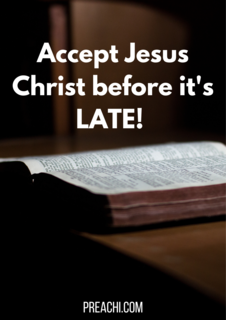Keyboarding is the act of using special machines like typewriter and computer to produce valuable documents in mail-able form. It is also the utilization of a keyboard for computer functions and typing.
Importance of Keyboarding
The importance of keyboarding include the following:
- It makes production of documents easier than the use of pen.
- It provides neater and clearer documents.
- It provides various job opportunities.
- It will help and individual develop good communication skill.
- It would increase individual productivity and thereby increasing business turnover.
Correct Sitting Posture for Keyboarding
Efficiency in keyboarding can be achieved only if a suitable chair and table is used. Each should be placed at the correct height for the typist. For a correct sitting position, the under listed points should be observed:
- Places your book or the manuscript on the right hand side of the machine or as directed by the teacher or instructor to avoid obstruction.
- Your fingertips should be placed on the home keys/guide keys; ASDF for the left hand and; LKJ for the right hand
- Assign numbers to the fingers.
- Keep your left thumb close to your left first finger.
- Extend your right thumb so that it is slightly above the Centre of the space bar
- At this juncture, check you posture
- Your arms should hang naturally at your sides with elbows well positioned.
- Hold your head erect facing the book.
- Hold your shoulder back and relax.
- Position yourself opposite the ‘j’ key.
- Straighten your back with your body slopping slightly forward from the hips.
- Sit in an upright position.
- Feet should be firmly placed on the floor, preferably with one slightly in front of the other to give balance.
- Wrist to be kept low and straight.
- Never type while looking at the keyboard.
Finger Movement Drill (Preliminary Practice)
Knowing the finger movement or mastering the finger movement is very important in learning how to type. It is because of this that the preliminary practice of finger movement is important.
Finger movement drill is practiced thus:
Step 1: For the exercise you want to type, practice the finger movement without typing. This practice should continue until your fingers know when to move from the home keys.
Step 2: During this preliminary practice, you may look at your fingers, by so doing; you will find it helpful to say the letters to yourself. But always remember to return your fingers to the home guide keys.
Step 3: When you are sure that your fingers have acquired the correct movement, the practice has to be repeated without looking at your fingers. Your eyes has to be kept on the copy or in your book and do not strike the keys. If you find it difficult making the finger movement, go back and repeat step 1 above.
Having seated correctly at the machine, strike each key lightly but firmly with the finger tips. During this process, the carriage will come automatically from right to left margin of the machine. Making sure that only one key is struck to avoid keys jamming at the printing point.
Strike the space bar smoothly with the right-hand thumb to obtain the necessary space after the word. But to begin a new line, return the carriage with the help of the carriage return lever. This will turn on a new line simultaneously. After striking, return all fingers to the home or guide keys immediately.
Before preparing to type, it will be worthwhile to look at your work on the machine. The more you keep your eyes on the copy and hands on the keyboard, the faster and more accurate you will be.
Finally, a good sitting position will give comfort; reduce fatigue and inaccuracy in typing.
Read our disclaimer.
AD: Take Free online baptism course: Preachi.com