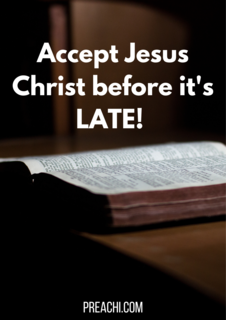Meaning of Web Design
Website design means planning, creation and updating of websites. Website design also involves information architecture, website structure, user interface, navigation ergonomics, website layout colors, contrasts, fonts and photography as well as icons design. All these website elements combined together to form websites.
Understanding a Web Page
A web page is a text file containing Hypertext Markup Language (HTML) formatting tags and links to graphic files and other web pages thorough a web server. Web pages are unique in such a way that the can be interactive and use multimedia. The main thing to remember when creating a web is to establish a goal by setting many links.
Uses of a Web Design Package
A web page is basically used to create web pages. Other uses include:
Accessibility Checker: Which gives the users the ability to check if their codes is standard complaint and their website is easily accessible for people width disabilities.
Split View Option: Allow users to code in code view and preview in design view without the hassle of switching from design and code view tab.
Interactive Buttons: Give users a new easy way to create web graphics for navigation and eliminating the need for a complicated image –editing package such as Adobe Photoshop.
Dynamic Web Template (DWT): Allow users to create a single template that could be used across multiple pages and even the whole website.
Code Snippets: Give users the advantage to create snippets of their commonly used pieces of code allowing them to store it for easy access when next it is needed.
Evaluation
1. What is the meaning of HTML?
2. What is Dynamic Web Template?
General Evaluation
1. Explain the meaning of the term web design
2. State three uses of a web design package
Reading Assignment
Data Processing for Senior Secondary School by Hiit Plc. Pages 95-97
Weekend Assignment
SECTION A
Instruction: Choose the correct option from the ones lettered A to D
1. ____ package is used create web pages.(a) graphic (b) web design (c) presentation
(d) word processing
2. ____ means planning, creation, and updating of websites. (a) animation (b) website design (c) database (d) download
3. ____ gives the user the ability to check if their code is standard complaint.
(a) accessibility checker (b) dynamic web template (c) code snippets (d) split view
4. ____ gives users a new easy way to create web graphics for navigation(a) code snippets (b) accessibility checker (c) dynamic web template (d) interactive button
5. ____ gives users the advantage to create snippets of their commonly used pieces of code (a) accessibility checker (b) dynamic web template (c) code snippets (d) split view
SECTION B
1. Explain the meaning of the term web design
2. Explain the following:(a) code snippets (b) Interactive buttons (c) Split view option
Component of a Web Design Package
1. A Solid Layout: In web design, the foundation is your layout. Laying out a web design involves placing all the content and navigational elements.
2. Effective Typography: It is the flow of the words and it is important for a web design’s typography to be easy to read and follow while establishing structure and hierarchy within the content.
3. The Right Color Scheme: Choosing the right color scheme is extremely important, because it will set the mood of your design more so than any other component.
4. Appropriate Design Elements: Your creativity can go wild here with texture, icons, patterns, etc. However, keep in mind that design elements also play a big role in setting the mood of the design. So keep things consistent with the goals of the website and it’s audience.
5. Hit Counter: This gives details about the number of a visitor to a website through a graphic counter.
6. Advertising Banner: The advertising banner will produce and ad-banner rotator with images of your choice . Ad-banner are usually used to generate revenue and can however be used to rotate many images to create a slide show effects.
7. Table of Content: This will repeatedly create a page with hyperlinks to each page on your site. The table of content can be used as a site map.
8. Marquees: A marquee is a text that scrolls across the screen. The marquee is used when you want to draw attention to a certain point.
9. Scheduled Pictures: This component can be used when you have a limited offer or you want to add variety to your page,
10. Search Form: This lets one have an easy way to search one’s site.
Evaluation
1. What is a search form?
2. Explain the term, Hit Counter.
General Evaluation
1. List five components of a web design package
2. Write short note on the following component of web design package: solid layout, scheduled pictures, marquees and animation button.
Reading Assignment
Data Processing for Senior Secondary Education by HiiT Plc. Pages 95-97
Weekend Assignment
SECTION A
Instruction: Choose the correct option from the ones lettered A to D
1. ___ can be used when you have a limited time offer or you want to add variety to your page (a) scheduled pictures (b) search form (c) marquees (d) animated button
2. ___ is a text that scrolls across the screen (a) scheduled pictures (b) search form
(c) marquees (d) animated button
3. ___ will repeatedly create a page with hyperlink to each page on your site. (a) scheduled pictures (b) search form (c) marquees (d) animated button
4. ___ uses a java applet to generate button that respond to mouse-over movement.
(a) scheduled pictures (b) search form (c) marquees (d) animated button
5. ___ will produce an ad-banner rotator with images of your choice. (a) advertising banner (b) scheduled pictures (c) table of content (d) marquees
SECTION B
1. List five component of a web design package
2. Write short note on the following component of web design package: scheduled pictures, marquees, animated button, hit counter, advertising banner, and table of content.
Examples of a Web Design Package
Examples are as follows:
1. iWeb: iWeb allows users to create websites and blogs and customize them with their own text, photos and movies. iWeb integrates with other services, including Facebook, YouTube, Google Adsense and Google Maps. It allows user to create a website in just a few minutes without the knowledge of programming or HTML. iWeb provides beautiful, Apple-designed templates that you can easily customized so don’t have to worry about design.
2. Microsoft FrontPage: It is a web tool that allow users to create accustom web sites without having to know HTML code. It helps you to manage the pages in your web as well as create and edit web pages in a What-You-See-Is-What-You-Get (WHSIWYG) fashion.
3. Adobe Dreamweaver: It is a web design package that is suitable for everything from simple page design to development of dynamic pages written with ColdFusion, PHP, ASP, CSS, XML, XSLT, and JavaScript. Dreamweaver is the most powerful, most fully featured web developer tool. It combines a great WYSIWYG editor, an FTP client, and a convenient scripting environment.
4. Microsoft Expression Web & Studio: It is a web design tool you can use to design and developed web pages using XML, CSS, ASP.NET, ASP.NET AJAX, XHTML, XSLT, PHP and JAVAScript. Expression Web requires .NET Framework and Silverlight to install and run. It uses its own standards-based rendering engine which is different from internet Explorer’s Trident engine.
5. Webplus X4: Is the quick and easy way for anyone who wants to create and publish eye-catching desktop and mobile sites, without having to use any code.
6. NetObjects Fusion: Are commercial programs with a graphical user interfaces and generates HTML or XHTML through its own proprietary database.
7. Amaya: Is a free and open source WHYSIWYG authoring tool with browsing abilities. It has XML-based capabilities such as XHTML, MathML and Scalable Vector Graphics (SVG). It displays free and open image formats such as PNG and SVG, as well as a subset of SVG animation.
Evaluation
1. What is WHYSIWYG?
2. Mention one commercial web design package
General Evaluation
1. Explain the term web design.
2. Mention four examples of web design package and where they are used.
Reading Assignment
Data Processing for Senior Secondary Education by HiiT Plc. Pages 95-97
WEEKEND ASSIGNMENT
SECTION A
Instruction: Choose the correct option from the ones lettered A to D
1 ___ allows users to create website and blogs and customized them with their own text,
photos and movies (a) Microsoft Frontpage (b) iweb (c) Dreamweaver (d) Amaya
2. ___ is a web tool that allow users to create accustom websites without having to know HTML code(a)Microsoft Frontpage(b) iweb (c) Dreamweaver (d) Amaya
3. One of the following is not an example of a web design package (a) iWeb
(b) CorelDraw (c) Microsoft Frontpage(d) Amaya
4. ___ is the most powerful, most fully featured web developer tool (a) Microsoft Frontpage (b) iweb (c) Dreamweaver (d) Amaya
5. Which of the following web design tool is both a design and developer tool …………
(a) Expression Web (b) Dreamweaver (c) Frontpage (d) Amaya
SECTION B
1. List and explain four examples of a web design package
2. Explain the following examples of web design package(a)iweb (b)Dreamweaver
(c) Microsoft Frontpage
Read our disclaimer.
AD: Take Free online baptism course: Preachi.com