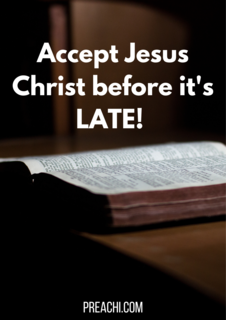Open an Access database from Windows Explorer
- In Windows Explorer, navigate to the drive or folder containing the Access database file you want to open and double-click the database.
Access starts and the database is opened.
Open a database from within Access
If Access is already running, use the following procedure to open a database:
Read our disclaimer.
AD: Take Free online baptism course: Preachi.com