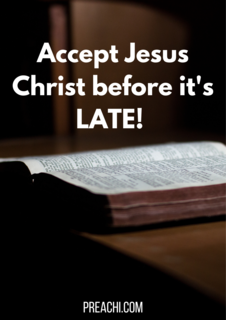Draw a graphic package environment
Read our disclaimer.
AD: Take Free online baptism course: Preachi.com 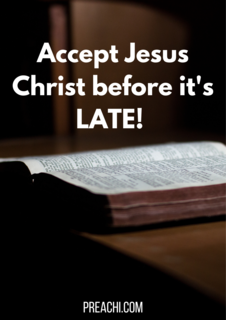
1 Answers
A graphic package environment typically consists of the following components:
- Canvas: The canvas is the area where graphics are created and displayed. It provides a blank space or a predefined layout for designing visual elements.
- Tools and Brushes: Graphic packages offer a variety of tools and brushes that allow users to create and manipulate graphic elements. These tools may include pens, pencils, brushes of different sizes and shapes, erasers, and shape-drawing tools like rectangles, circles, and lines.
- Color Palette: A color palette allows users to select and apply different colors to their graphic elements. It typically includes a range of colors and shades, and users can choose colors by clicking on the desired color in the palette.
- Layers: Layers are used to organize and manage different elements of a graphic design. They enable users to work on different parts of a design separately, making it easier to edit and manage specific components. Layers can be rearranged, hidden, or adjusted in terms of opacity.
- Selection and Transformation: Graphic packages provide tools for selecting specific elements or areas within the design. These tools allow users to move, resize, rotate, and transform selected elements as desired.
- Effects and Filters: Graphic packages often include a range of effects and filters that can be applied to elements or the entire design. These effects may include blurring, sharpening, adjusting brightness and contrast, adding textures, or applying artistic filters.
- Text Tools: Text tools enable users to add and manipulate text within the graphic design. Users can choose fonts, adjust text size and color, align text, and apply formatting options such as bold, italic, or underline.
- Undo/Redo and History: Graphic packages usually provide the ability to undo or redo actions, allowing users to revert or repeat changes made to the design. The history panel displays a list of previous actions and allows users to jump back to specific points in the design process.
These are some common elements found in graphic package environments, but the specific features and functionalities may vary depending on the software or application you are using.
Read our disclaimer.
AD: Take Free online baptism course: Preachi.com