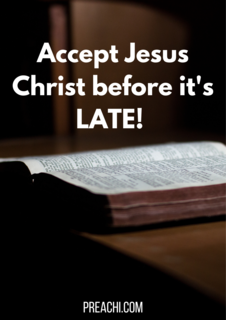THE SYSTEM UNIT
A System unit also known as a base unit, is electronic circuitry housed within the computer cabinet. It is the part of the micro computer that contains the Central Processing Unit (CPU).
THE INTERNAL FEATURES OF THE SYSTEM UNIT
Is the main body of a personal computer, typically consisting of a plastic/metal enclosure containing thefollowing:
- Motherboard,
- power supply,
- cooling fans,
- internal disk drives,
- the memory modules and
- expansion cards that are plugged into the motherboard such as video and network cards.
CENTRAL PROCESSING UNIT
The CPU is a processing device found inside the system unit. It is mounted on the motherboard which is also inside the system unit. The function of a CPU is to perform the processing of data received from the input devices. The major components of the CPU are as follows:
- Arithmetic and Logic Unit (ALU)
- Control Unit
- Memory Unit
The system units of micro computers are of different shapes. These include the following:
(i) Notebook
(ii) Palmtop
(iii) Desktop
(iv) Tower
(v) Slim line etc.
NOTEBOOK
This is a micro computer that is small and light enough to be moved easily from one place to another. It can fit into most briefcases. They are the most popular computers today.
PALMTOP
These are also known as Personal Digital Assistants (PDA) and are much smaller than laptops. This device combines pen input, writing recognition, personal organizational tools and communication capabilities in a very small package.
DESKTOP
These are small enough to fit on top or along the side of a desk and yet are too big to carry around.
TOWER
Tower casing system unit is a little bit taller than the desktop, hence, it is placed under the table or on the floor.
SLIM LINE
This is a system unit that stands independently beside the monitor and the keyboard.
EVALUATION
- What is system unit?
- List and explain the different shapes of the system unit.
THE EXTERNAL FEATURES OF SYSTEM UNITS
The external parts of system units include:
1. The power button
2. Reset button
3. The key lock
4. The Drives
5. The Ports
POWER BUTTON
The power button is pressed to put the system ON or OFF. It is used to start the system from scratch.
RESET BUTTON
Reset button is used to initialize the system. The button is pressed to restart the system.
THE KEY LOCK
The key lock is used to PUT ON and OFF the computer. When the key lock is in OFF mode, the system cannot accept data. For the system to accept data, the key lock must be on.
THE DRIVES
The disk drive is a part or device on which disks are loaded and run. It enables us to use compact disks and diskettes. A computer has more than one drive e.g. A: – Floppy disk drive, C: – Hard disk drive,D: – Compact disk drive etc.
THE PORTS
These are sockets on the outside of the system unit into which you can plug a terminal or some other input/output devices. They are the areas where peripheral devices are connected to the system unit. Ports are used to connect the keyboard, the mouse, the monitor, the printer, etc.
CONCLUSION
External features of the system unit include the power button, reset button, key lock, drives, ports etc and their various functions.
We have also learnt that the system unit houses the Central Processing Unit (CPU) and comes in different shapes and sizes e.g. notebook, palmtop, desktop, etc.
GENERAL EVALUATION
1a. What is a System Unit?
1b. List any three system units casing.
2a. Mention any THREE external features of a system unit.
2b. State what each of these drives represents. (i) A: …………….(ii) C: …………….
READING ASSIGNMENT
A Handbook on Computer Studies Book 1 (Practical Guide for Schools and Colleges.
By: NiyiAdekolegan. Chapter Eight, pages 55 – 56; 69 – 70..
Computer Studies Stella Chiemeke book 1 pg 73.
Modern Computer Studies by Victoria Dinehinpg50
WEEKEND ASSIGNMENT
OBJECTIVE
1. ………………. is used to start the computer from the scratch.
(a) Power button (b) Ports (c) Reset button (d) none of the above
2. The ____ is used to restart the computer. (a) reset button (b) key lock (c) drive (d) power button
3. A: drive represents ____ drive. (a) floppy disk (b) hard disk (c) compact disk (d) ports
4. We can connect other peripheral devices to the system unit through the ………..
(a) drives (b) ports (c) key lock (d) power button
5. For the computer to accept data, the ……….. must be on.
(a) drives (b) key lock (c) ports (d) none of the above
THEORY
1a. What is a System Unit?
1b. List any THREE system unit casings.
2a. List any THREE internal and external features each of a system unit.
2b. State what each of the following drives represents.
A: ……………………
D: ……………………
Read our disclaimer.
AD: Take Free online baptism course: Preachi.com