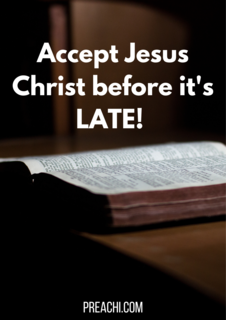A graph is a diagram showing the relationship that exist among variables, quantities (varies data), usually of two, each measured along one of a pair of axes at right angles. It may not be possible to plot a graph without value. The excel spreadsheet provides the values that are plotted.
Creating a Graph
To create a graph, you can either use the chart wizard or press the F11 key.
Types of Chart
Line graph
Histograms
Pie-charts
Legends
Line Graph
Line graphs are often used to plot changes in data over time, such as monthly temperature changes or daily changes in stock market prices. Line graphs have a vertical axis and a horizontal axis. If you are plotting changes in data over time, time is plotted along the horizontal or x-axis and your other data, such as rainfall amounts is plotted as individual points along the vertical or y-axis.
Creating and editing graphs – line graph
Histograms
A histogram consists of tabular frequencies, shown as adjacent rectangles, erected over discrete intervals (bins), with an area equal to the frequency of the observations in the interval. The height of a rectangle is also equal to the frequency density of the interval.
Creating and editing graphs – Histograms
Pie Charts and Legends
Pie Charts
Pie charts, or circle graphs as they are sometimes known, are a little different from the other two types of graphs discussed.
For one, pie charts do not use horizontal and vertical axes to plot points like the others. They also differ in that they are used to chart only one variable at a time. As a result, it can only be used to show percentages. The circle of pie charts represents 100%. The circle is subdivided into slices representing data values. The size of each slice shows what part of the 100% it represents.
Creating and editing graphs – Pie charts
Legends
A legend is used to identify each series in a chart. It contains on sample of the marker colour and pattern of each series.
Creating and editing graphs – Pie charts and legends
EVALUATION
Define chart.
List the various types of chart you are familiar with in MS-Excel.
ASSIGNMENT
(i) Histogram
(ii) Pie chart
(iii) Bar chart
Subject English Maths Computer Technology Science
Scores 60 80 85 75 55
Age (yrs) 14 15 16 17 18
Number of Pupils 3 6 4 4 4
Draw a bar chart to show the information in the table.
Read our disclaimer.
AD: Take Free online baptism course: Preachi.com