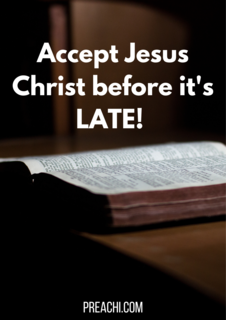Before you can complete your Amazon job hiring process, you must complete your Background check which includes your Address history which is the Step 5 of the process. Amazon recommends that you complete this Background check within 24 hours.
You must however complete the Background check before you can start your shift.
In this article, I will show you how to fix the address history error. You may have encountered error like the one below saying:
Error: Incomplete or Incorrect Address History. Please provide complete address history for the last five years, including your current address and any addresses you’ve lived inside and/or outside the UK. Make sure there are no gaps or overlaps in your address history and move-in and move-out dates for each address. Please note that your address history must include at least one address in UK.
I am going to show you a quick fix for this because even the Amazon customer support team may either be slow or not be able to help because they might not have sufficient knowledge of your address history and how you filled them in.
So, if you encountered such error, here is how you can resolve the issue:
- Make sure you correctly fill in the move in and move out dates
- Make sure there are no overlapping dates: This is the probably the main cause of the error. Make sure none of your address history overlaps with each other as the Amazon system does not appear to accept that. For example, if you lived in 2 addresses in the same month, you may want to remove one of such address after notifying the Amazon team for approval as two overlapping dates will not be accepted by the system.
Hope this helps!
Read our disclaimer.
AD: Take Free online baptism course: Preachi.com