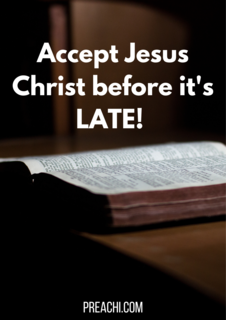Software can be defined as instruction and association data that directs the computer to accomplish a task, sometimes the term refers to a single program but often the term refers to collections of program and data that are packed together. Software are the applications and programming instructions that tell your computer what to do and enable you to use it for things such as playing games, writing an essay or listening to music.
The software you use determines what type of computer you can use and what you can do with the computer.
There are two main types of software which you will learn about in detail later on. They are ‘systems software’ which basically controls the way the computer works and tells it what to do.
TYPES OF SOFTWARE
- SYSTEM SOFTWARE: Is designed to directly operate the computer hardware, to provide basic functionality needed by users and other software, and to provide a platform for running application software. System software includes:
- Operating systems, which are essential collections of software that manage resources and provides common services for other software that runs “on top” of them. Supervisory programs, boot loaders, shells and window systems are core parts of operating systems. In practice, an operating system comes bundled with additional software (including application software) so that a user can potentially do some work with a computer that only has an operating system.
- Device drivers, which operate or control a particular type of device that is attached to a computer. Each device needs at least one corresponding device driver; because a computer typically has at minimum at least one input device and at least one output device, a computer typically needs more than one device driver.
- Utilities, which are computer programs designed to assist users in maintenance and care of their computers
The system software manages the fundamental operation of a computer such as
(i) loading programs and data into memory
(ii) Executing program
(iii) Saving data to disk
(iv) Displaying information on the monitor
(v) Transmitting of data through a point to peripheral device.
- APPLICATION SOFTWARE:Application software is a program that is designed to accomplish a specific task.
Some examples include:
- Word processors such as Word
- Spreadsheets such as Excel
- Databases such as Access
- Games applications such as Half Life, Call of Duty etc
The application software can be subdivided into two class namely
- General and customized software: General and customized software can be found in most computer accessories designers outlets/shop hence the reason they are sometimes refers to as off shop packages software. In the business world today, some examples of tasks accomplished with application software and document production are spreadsheet and database management. In addition, business may sometimes like graphics and also presentation software, including multimedia application
- Personally customized software: Personally customized software, is a software that is being used personally by an end user programmer for a specific task and it not be seen in a public outlets.
TYPES OF APPLICATION SOFTWARE
- Microsoft word: Microsoft word is majorly used for document formatting and arrangement
- Microsoft excel: Microsoft excel is majorly used for calculation and arrangement for pay record.
- Microsoft access: Microsoft access is majorly used for database arrangement and accessibilities
- Microsoft power point: Microsoft power point is majorly for slide presentation during conferences and seminars
- Corel draw: Corel draw is a graphic suit application that enables a computer user to create graphic and pictures.
- Multimedia software: Multimedia software allows the user to create and play audio and media e.g Window media.
- MALICIOUS SOFTWARE OR MALWARE: Are computer programs developed to harm and disrupt computers. As such, malware is undesirable. Malware is closely associated with computer-related crimes, though some malicious programs may have been designed as practical jokes.
ASSESSMENT
- Define Software?
- List TWO types of software
- List FOUR applications of software
Read our disclaimer.
AD: Take Free online baptism course: Preachi.com