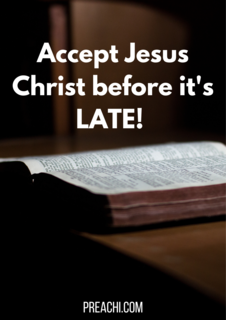Definition of the Keyboard
The keyboard is an input device that is used to send data into the computer. Its cable must be connected to a port of the system unit before it can operate. It is similar to an ordinary typewriter keyboard. The keyboard is used mainly to enter alphabets from A – Z, numeric digits 0 – 9 and special signs and punctuation marks such as ( ), +, %, !etc.
This device converts numbers, letters, and special characters that people understand into electrical signals. These signals are sent to and processed by the CPU. It is the most important input device.
TYPES OF KEYBOARD
There are two types of keyboard. These are:
1. Standard keyboard
2. Enhanced keyboard
STANDARD KEYBOARD
This is a keyboard that has between 84 – 89 keys. It has 10 function keys and 4 arrow keys.
ENHANCED KEYBOARD
This keyboard has between 101 – 104 keys. It has 12 function keys and 8 arrow keys.
DIFFERENT TYPES OF KEYBOARD
- Multimedia keyboard.
- Programming keyboard.
- Cordless keyboard.
SECTIONS OF THE KEYBOARD
The keyboard is divided into sections namely:
(i) The numeric keys
(ii) The alphabetic keys
(iii) Function keys
(iv) Arrow keys
(v) Special keys
THE NUMERIC KEYS
This is used for fast entering of numeric data. It is located on the right side of the keyboard and contains numbers 0-9. The numeric key is active when Num Lock Key is on.
ALPHABETIC KEYS
These are keys with letters A-Z. The alphabetic keys are 26 in number.
FUNCTION KEYS
These are the keys labeled F1 – F12 and are essentially used to perform special functions on the computer. They serve different purposes depending on which application is being used. Function keys are used in conjunction with other keys.
ARROW KEYS
They are navigation keys used to control the cursor either up or down, right or left on the screen.
SPECIAL KEYS
They are used to perform special functions. They include:
(a) Shift key (b) Control key (Ctrl) (c) Alternate key (Alt) (d) Caps lock key (e) Enter key (f) Backspace key (g) Tab key (h) Space bar key which is the longest key on the keyboard (i) Insert key (j) Delete key, etc.
CONCLUSION
The keyboard is an input device used to send data into the computer. We have learnt that there are two types of keyboard which are Standard Keyboard and Enhanced Keyboard.
There are also five sections on the keyboard which are: Numeric keys, Alphabetic keys, Function keys, Arrow keys and Special keys.
EVALUATION
1a. What is a keyboard?
1b. List the TWO types of keyboard.
2a. Mention any THREE sections of the keyboard.
2b. List any FIVE special keys on the keyboard.
READING ASSIGNMENT
A Handbook on Computer Studies (Practical Guide for Schools and Colleges.
By: NiyiAdekolegan. Chapter Eight, pages 55– 61.
Computer Studies Stella Chiemeke book 1 pg 62; pgs 73-77.
Modern Computer Studies by Victoria Dinehinpg 33-37; pg 47-53
WEEKEND ASSIGNMENT
OBJECTIVE
1. ………… keyboard has 10 function keys.
(a) Standard (b) Enhanced (c) Windows (d) All of the Above
2. The function keys are labelled………. on the keyboard.
(a) Function (b) F1 – F12 (c) 0 – 9 (d) F1 – F15
3. The keys with A – Z on the keyboard are called …………
(a) Numeric keys (b) Alphabet keys (c) Arrow keys (d) Page
4. ………… is the longest key on the keyboard.
(a) Space bar key (b) Delete key (c) Enter key (d) Shift Key
5. ……….. keys are used to control the cursor. (a) Arrow (b) Function (c) Alphabet
(d) Symbol
THEORY
1a. What is a keyboard?
1b, Write short notes on: (a)Standard keyboard(b) Enhanced keyboard
2a. Mention any TWO sections of the keyboard.
2b. List any THREE special keys on the keyboard.
CONTROL KEYS: they are used in line with other keys to instruct the computer to perform specific tasks. They are ctrl, del Esc and Alt.
CURSOR- CONTROL KEYS: otherwise known as curdor manipulations keys allow the user to move the cursor to the left, right, up one line and down one line.
APPLICATION (TASK MENU): This perform the same function as right clicking the mouse.
CTRL: This ia sometimes used in conjuction with one or two other keys to give command to the computer e.g. ctrl s, ctrl
DEL: Stand for Delete, it is used to cancel the character to the right of the cursor and it can be used to delete selected text or object.
WINDOWS LOGO KEYS: They are used to activate the start menu from which programs can be launched.
ALT: This key can be used in combination with other keys e.g. ALT + F4
HOME: Moves the cursor to the beginning of a line.
END: Moves the cursor to the end of a line or screen display.
PAGE UP: Moves the page on the screen.
PAGE DOWN: Moves the page down on the screen
PRINT SCREEN: Copies the entire content of a computer screen of the clipboard.
TAP KEY:The key is marked with double arrows facing opposite directions. It shiftthe cursor eight spaces to the right at each press.
THE SPACE BAR: This is the longest key and it is used for producing spaces.
SHIFT KEY: It is used to enter both upper and lower case characters.
ENTER/ RETURN KEY: They enter or return key moves the cursor down.
BACK SPACE KEY: This key deletes the character to the left.
CAPS LOCK KEY: It is a toggle key that needs to be depressed in order to get out of capitalization.
DIRECTION KEYS: To move the cursor right, left, up, down without deleting any characters.
EVALUATION
- Explain the function of the following keyboard section keys (a) Print screen (b) shift key
(c) home key (d) alt (e) space bar key
- Explain task menu.
FEATURES OF KEYBOARD
- Rollover Capability: The keyboard has rollover capability i. e several keys can be pressed almost simultaneously and they will be registered in sequence.
- Auto-Repeat Capability: Most of the keys on the keyboard have auto-repeat capability. When a key with this feature is held down, it will repeat until it is release or another key is pressed.
Uses of keyboard
- It is used to enter text, number and punctuation mark.
- It can be used to shut down the computer system in the absence of the mouse.
- CTRL + ALT + DEL can be used to restart computer during warm booting.
GENERAL EVALUATION
- Explain the two features of keyboard.
- Mention three uses of the keyboard.
Computer studies for Junior Secondary Education JSS 1 By HiitPlc pages 41 – 43
WEEKEND ASSIGNMENT
- The ……… key is the longest key and it is used for producing spaces.(a) delete(b) space bar (c) home (d) print
- The ……… is used to enter both upper and lower case characters.(a) End key (b) ctrl key (c) shift key (d) page up
- To enter or return key moves the cursor down use ……… key (a) enter (b) home (c) left arrow (d) shift
- . …. key deletes the character to the left.(a) back space (b) shift (c) home (d) Alt
- The keyboard features where several keys can be pressed almost simultaneously and they will be registered in sequence is called(a)page down (b) Auto repeat (c) Rollover Capability (d) Ctrl +Alt Del
THEORY
- Explain the function of the following keyboard section keys
(a) Print screen (b) shift key (c) home key (d) alt (e) space bar key
- Explain the following features of the keyboard
(a) Rollover Capability (b) Auto Repeat Capability
Read our disclaimer.
AD: Take Free online baptism course: Preachi.com